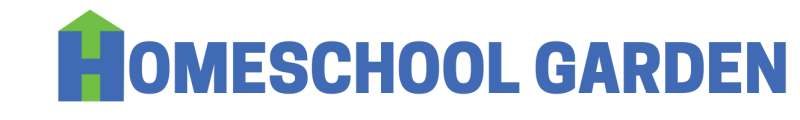Have you been looking for a place to find a variety of materials and tools to use in your classroom for free? Then take a look at Studylib.net. At this website, you will find user-submitted educational workbooks, worksheets and other resources as well as user-created interactive flash cards. There is also a grammar checker that not only can check American grammar but also British, Canadian, Australian, New Zealand and South African grammar.
When you arrive at the Studylib.net website, you can use the search box to look for a specific topic or look under the heading image to view everything available by subject. Subjects include:
• Foreign Language• Math
• Science
• Social Science
• Business
• Engineering & Technology
• Arts & Humanities
• History
• Miscellaneous
When you find a document that you like, it can be printed by selecting the printer icon in the bottom of the view pane. You can then use your browsers "Save as a PDF" printer option to save the document to your computer.
The flash cards are a simple but a powerful tool for reviewing and learning materials. Use the upper menu option to quickly reach the flash card main page and then you can either select a category on the left-hand side or use the search box. Once you have found a flash card set you think you want to use, when the page opens you will be on the "Cards" page. This page not only shows you the flash card, but underneath is a list of all the flash cards, front and back. Select the "Learn" option to interactively study the information with a multiple-choice type game and other options. Choose "Test" to create an interactive online test of the material studied with a variety of question type options. If you select the "Write" option, the student types in their answer then checks it themselves when they chose to reveal the answer and mark it right or wrong.
But you are not limited to what is already available on the Studylib.net website. If you chose to create a free account you will have the ability to not only save things that you find in your account that you may want to use later, but you can upload your own documents as well as create your own flashcards or clone and edit a set already created. You can choose to keep everything private or share your documents and creations with others.
One thing that this site didn't have was items categorized by grade level, but you can use the search engine to find resources that included the grade level in the name by typing in "grade (whatever grade)."
Studylib.net will make a nice addition to your homeschooling tool belt.
*As with any website, please be sure to preview the information for appropriateness for your family.